Mình đang thử làm cái này của mikroe. http://www.mikroe.com/eng/products/v...ernet-article/ dùng PIC
trong file hướng dẫn có ghi
mình xem trong router của mình thì nó cho thông tin này
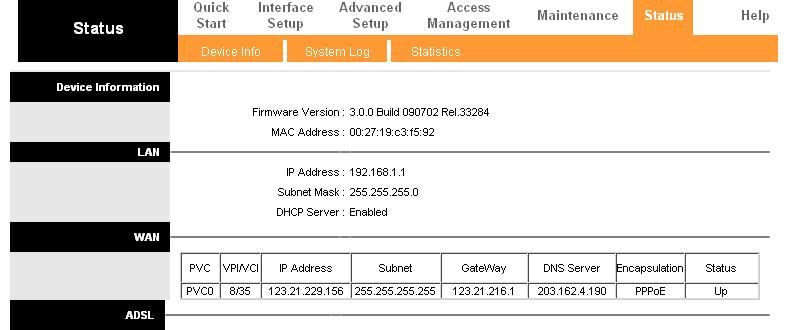
vậy mình phải set như thế nào trong đoạn code này
trong file hướng dẫn có ghi
Code:
Step 2. Set IP, DNS, Gateway addresses and Subnet mask obtained from your internet provider. For example, our local network parameters are as follows: IP : 192.168.20.60 (Control System address) DNS : 192.168.20.1 (Domain Name System address) GATEWAY : 192.168.20.6 (Gateway address) SUBNET : 255.255.255.0 (Subnet mask)
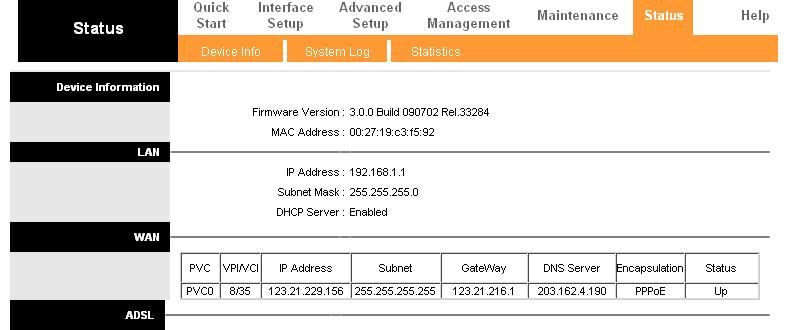
vậy mình phải set như thế nào trong đoạn code này
Code:
// network parameters
char myMacAddr[6] = {0x00, 0x14, 0xA5, 0x76, 0x19, 0x3f }; // my MAC address
char myIpAddr[4] = {192, 168, 20, 60}; // my IP address
char gwIpAddr[4] = {192, 168, 20, 6}; // gateway IP address
char dnsIpAddr[4] = {192, 168, 20, 1}; // dns IP address
char ipMask[4] = {255, 255, 255, 0}; // subnet mask
// end network parameters
